Windows 8 Developer preview
Metro interface is a problem for some people and like to have similar to Windows 7???
We have 2 simple Tricks here :
Method 1:
- Click on Start button and select 'Search'.
- In search box search for regedit and click on Apps at bottom .
- At left side you will get regedit program. Click to open that.
- Now Navigate to HKEY_CURRENT_USER\Software\Microsoft\Windows\CurrentVersion\Explorer
- Double click on 'RPEnabled' and change the value to 0.
Note : To return back to the Metro UI, just change the value back to a “1”.
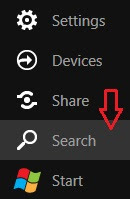
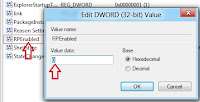
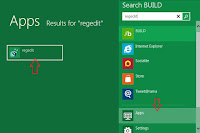
Method 2:
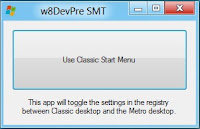
Download the below small application that automatically changes the registry value.
Download: Click here
Thnks dude.. it's worked.
ReplyDeleteHey
ReplyDeleteThat is a very nice way to reveal things. I am extremely impressed along with your writing skills and also with the layout for your web blog.