
Google recently introduced a new feature known as Google SMS Channels that enables channels/groups on SMS. This service is free with which you can get free alerts, news to your mobile phone via SMS.
You can also create your own group and start communicating with your friends, family, and co-workers.
How to use this service : Just visit Google SMS Channels, select your Channel, enter your Nickname along with your Mobile Number.
You will receive a confirmation code on your Mobile, just verify it and you are done.
If you want to create your own Channel click here
Step1) Just fill up the form and click on Create Channel at the bottom of the page.
Step2) To invite other members click on Invite others.
Step3) Then enter the mobile numbers and click Send Invites.
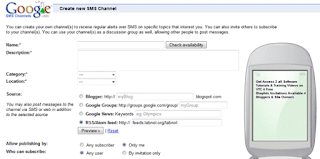
Woo ! You have create your own channel.
You can also create your own group and start communicating with your friends, family, and co-workers.
How to use this service : Just visit Google SMS Channels, select your Channel, enter your Nickname along with your Mobile Number.
You will receive a confirmation code on your Mobile, just verify it and you are done.
If you want to create your own Channel click here
Step1) Just fill up the form and click on Create Channel at the bottom of the page.
Step2) To invite other members click on Invite others.
Step3) Then enter the mobile numbers and click Send Invites.
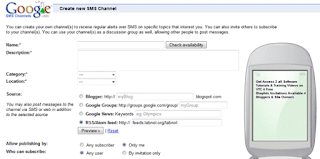
Woo ! You have create your own channel.
No comments:
Post a Comment