How-To Use Yahoo Messenger as Multiuser :
1. Download yahoo_multiuser.rar file.
2. Extract the file using WINRAR.
3.Double click on the yahoo_multiuser.reg file.
4. Window will show a warning saying are you sure you want to add the registry. Click Yes and then follow step 5
5. That's it! Now you can use Multi Yahoo Messenger :)
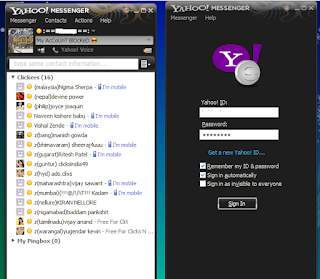
-> How-To Restore Back Yahoo Messenger as a Single user.
1. Download yahoo_singleuser.rar file. (Tip: Right Click on the link and then select “save target as”)
2. Extract the file using WINRAR.
3.Double click on the yahoo_singleuser.reg file.
4. Window will show a warning saying are you sure you want to add the registry. Click Yes and then follow step 5
5. That's it! Now you can use Yahoo Messenger as Single User.
1. Download yahoo_multiuser.rar file.
2. Extract the file using WINRAR.
3.Double click on the yahoo_multiuser.reg file.
4. Window will show a warning saying are you sure you want to add the registry. Click Yes and then follow step 5
5. That's it! Now you can use Multi Yahoo Messenger :)
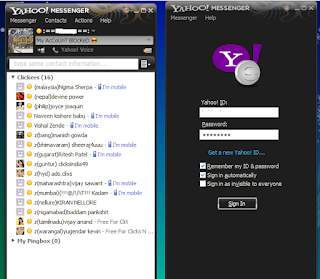
-> How-To Restore Back Yahoo Messenger as a Single user.
1. Download yahoo_singleuser.rar file. (Tip: Right Click on the link and then select “save target as”)
2. Extract the file using WINRAR.
3.Double click on the yahoo_singleuser.reg file.
4. Window will show a warning saying are you sure you want to add the registry. Click Yes and then follow step 5
5. That's it! Now you can use Yahoo Messenger as Single User.
No comments:
Post a Comment