Requirements :
1) Any File Explorer like FExplorer etc
Lets Start :
- Whenever any SMS gets deleted just open your File Explorer (here I am taking FEplorer)
- In your FExplorer C: Drive is your phone memory and E: Drive is your Memory Card. So we have to look in C: Drive.

- Now your SMS is saved in C:\ drive, just select and open it and go to System.
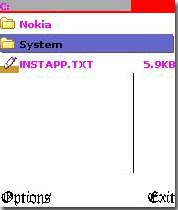
- In the System folder look for Mail and open it.

- In the Mail folder you will see some folders named 00001001_S, 00100000_S, 00100001_S, 00100002_S and these folders contains files like 00001000, 00100000, 001000001 etc....


No comments:
Post a Comment