
Install Windows Media Player 11 without activating / bypass
Bypassing the activation while installing Windows Media Player 11 is simple.
Basically what we will do is download the setup file (.exe) from microsoft and then extract its contents and manually run components to run Media Player 11.
STEP 1: Download Windows Media Player 11. Go here to download. http://www.microsoft.com/windows/windowsmedia/download/AllDownloads.aspx
STEP 2: Now you need win-rar or win-zip to extract files. You can Download win-rar from here.
STEP 3: Right-click on the File (usually named: wmp11-windowsxp-x86-enu.exe) and select Extract to wmp11-windowsxp-x86-enu\
STEP 4: Once you do this, you will see a folder called wmp11-windowsxp-x86-enu . As show in image below. Open that folder and manually run the two files.
 First run: wmfdist11.exe
First run: wmfdist11.exeThis is the media player 11 runtime files.
Go through the installation wizard and then run: wmp11.exe
This will in turn install Windows Media Player 11 and will bypass the activation part of the installer.
Once you finish , reboot your system.
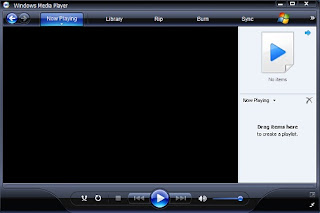
This process will not require any activation and in turn allow you to install on a non-activated XP.
No comments:
Post a Comment