we can easily find our Orkut friends on Facebook and can add them in a single click.

1. open your Facebook in that you will see Orkut logo at the top. Click on it and find your friends now and you will be taken to the next page.
2. click on Login to Orkut button.
3. In Orkut, go to the Friends page and from the right hand side, click on Export contacts and save the CSV file to your hard disk.

4. Click on Browse button on Facebook,and upload the CSV file and click on Find Friends button.
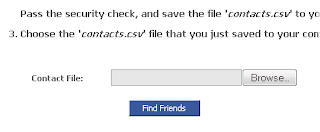
No comments:
Post a Comment